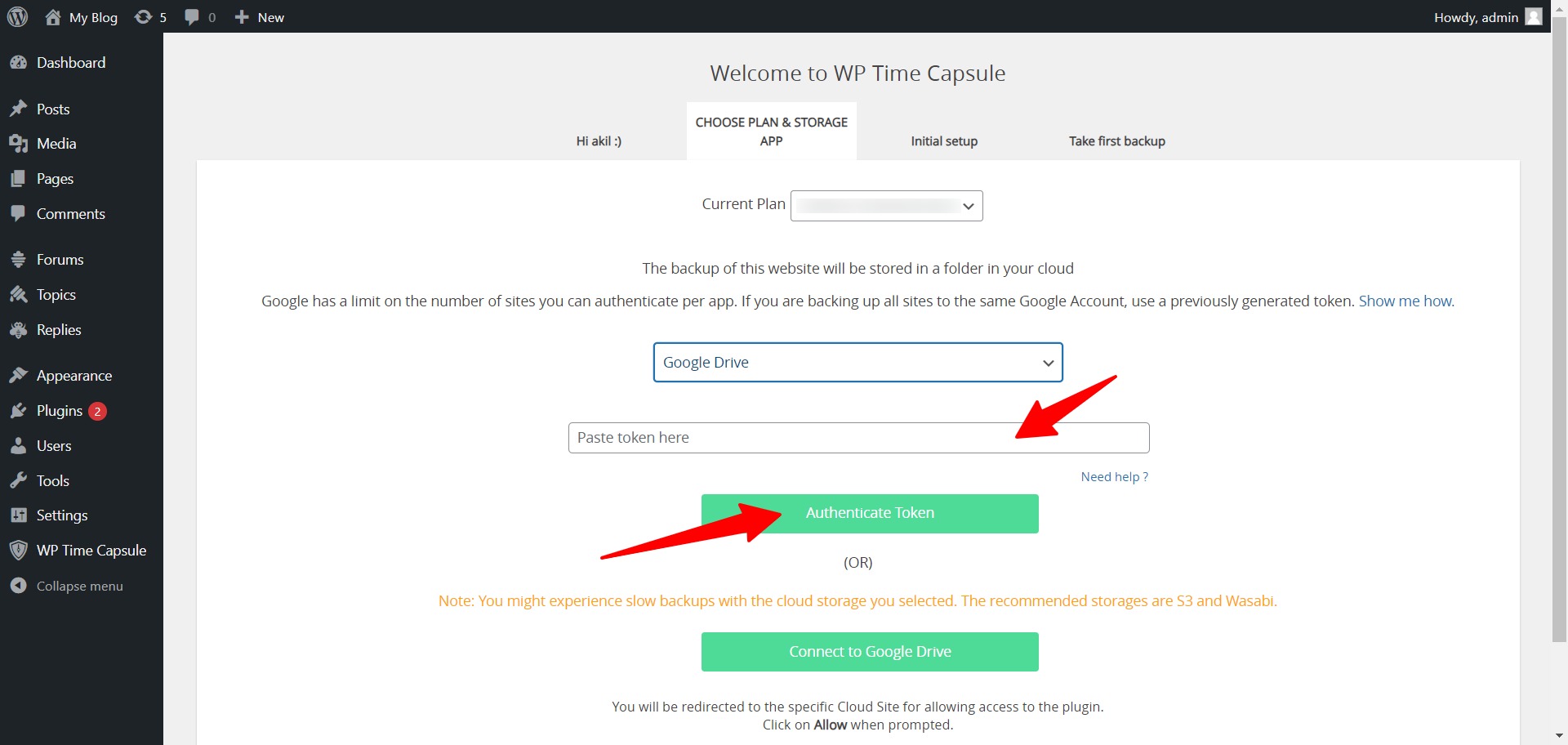How can I add a new site using an existing Google Drive token?
Note: You will only see this option after adding 5 WordPress sites.
Google has a limit on the number of tokens to be issued per app.
Every time you add a new site, a fresh token is issued per site for WPTC.
Eventually, the token limit gets exhausted and access to the sites that were added first starts getting revoked.
Hence, Google allows users to re-use existing tokens as long as they are used within the same app.
Here's how you can take advantage of this and add unlimited sites to be backed up to your Google Drive account:
Step 1: Copy the token to WP Time Capsule -> Settings -> Google Drive Refresh Token.
Please note that this token will be available on a site you have already authenticated to Google Drive via WPTC.
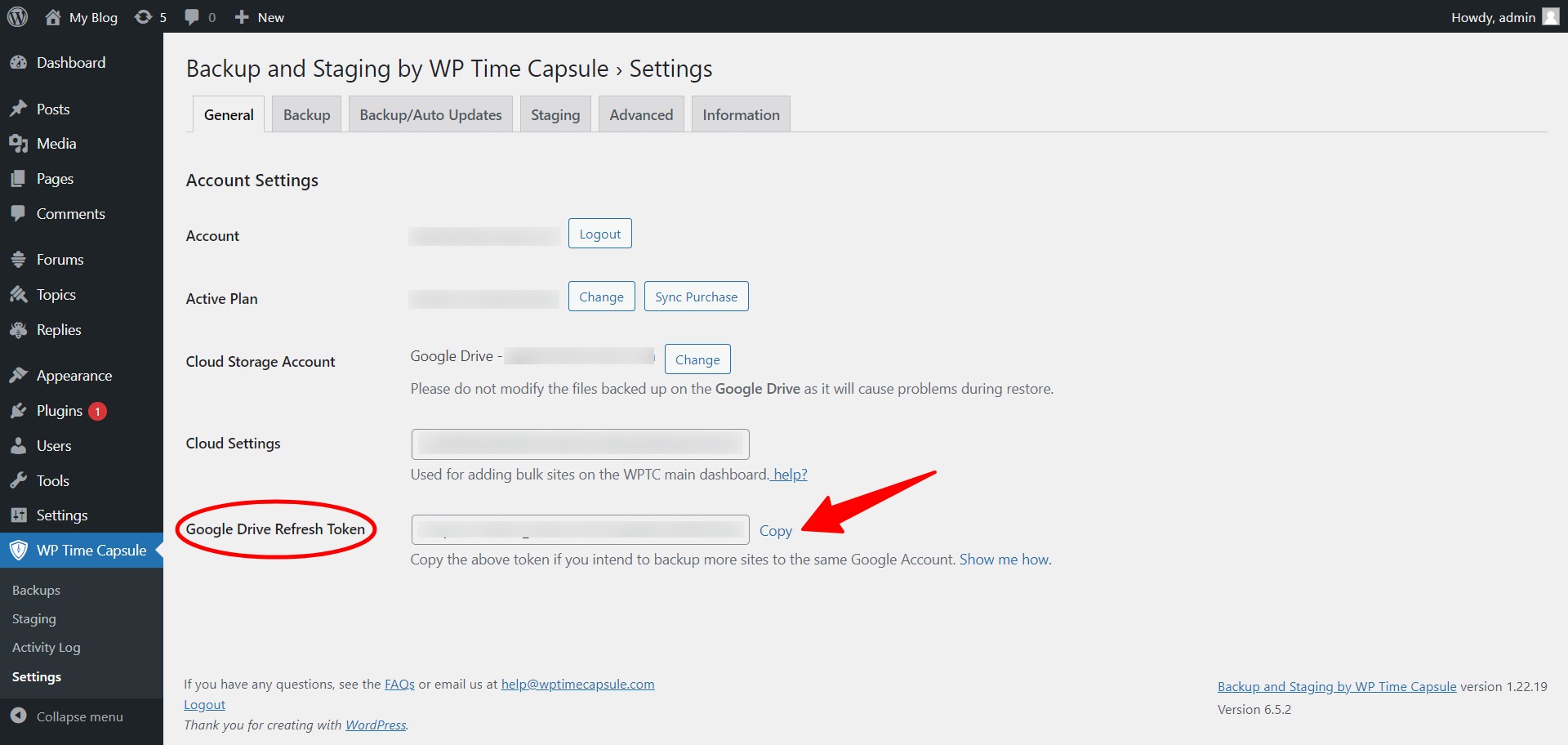
Step 2: Log in to the site that you want to backup to Google Drive. Go through the initial setup process until you reach the Connect your Storage App screen.
You can follow the steps in the following link till Step 6: http://docs.wptimecapsule.com/article/19-installing-wptc-on-your-wordpress-site
Step 3: Paste the token when you arrive on the below screen and Authenticate the token.