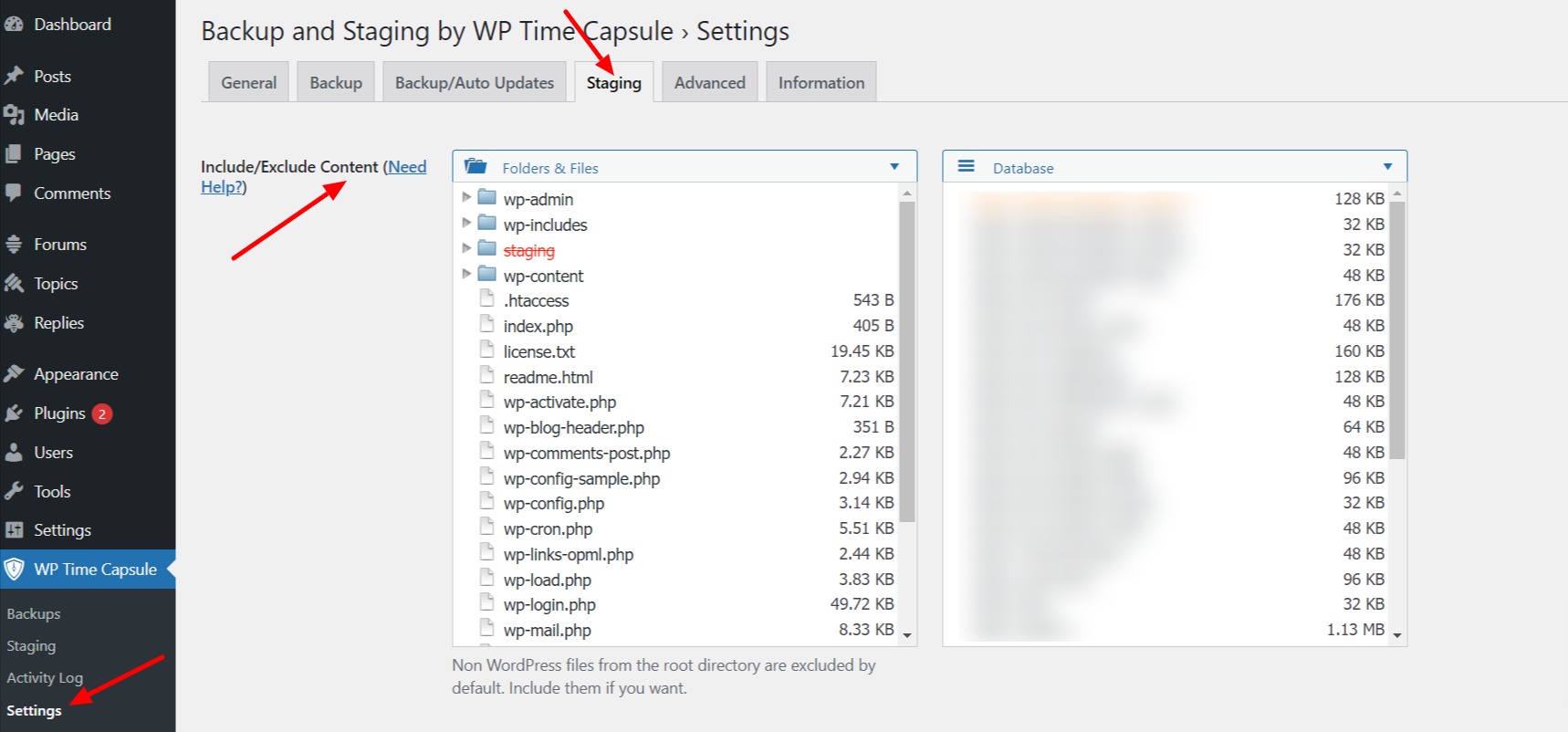How to push the changes from staging site to your production site?
Login to your staging site dashboard via wp-admin.
Go to WPTC Staging Plugin -> Click on copy to live.

2. Click on the confirmation to push the changes from your staging site to live site. The process will be completed in a few minutes.
Kindly do not close the tab/window in your browser.

3. Now you have successfully pushed the changes to your live site :)

From WPTC plugin version 1.18.0, you can selectively push the changes from your staging to live.
You will now see the screen below on your staging area, where you can include/exclude the Files/DB from your staging site.