If you have set a custom login URL for the live site WP admin, you will also need to add a custom login URL for the staging site. Kindly follow the steps below.
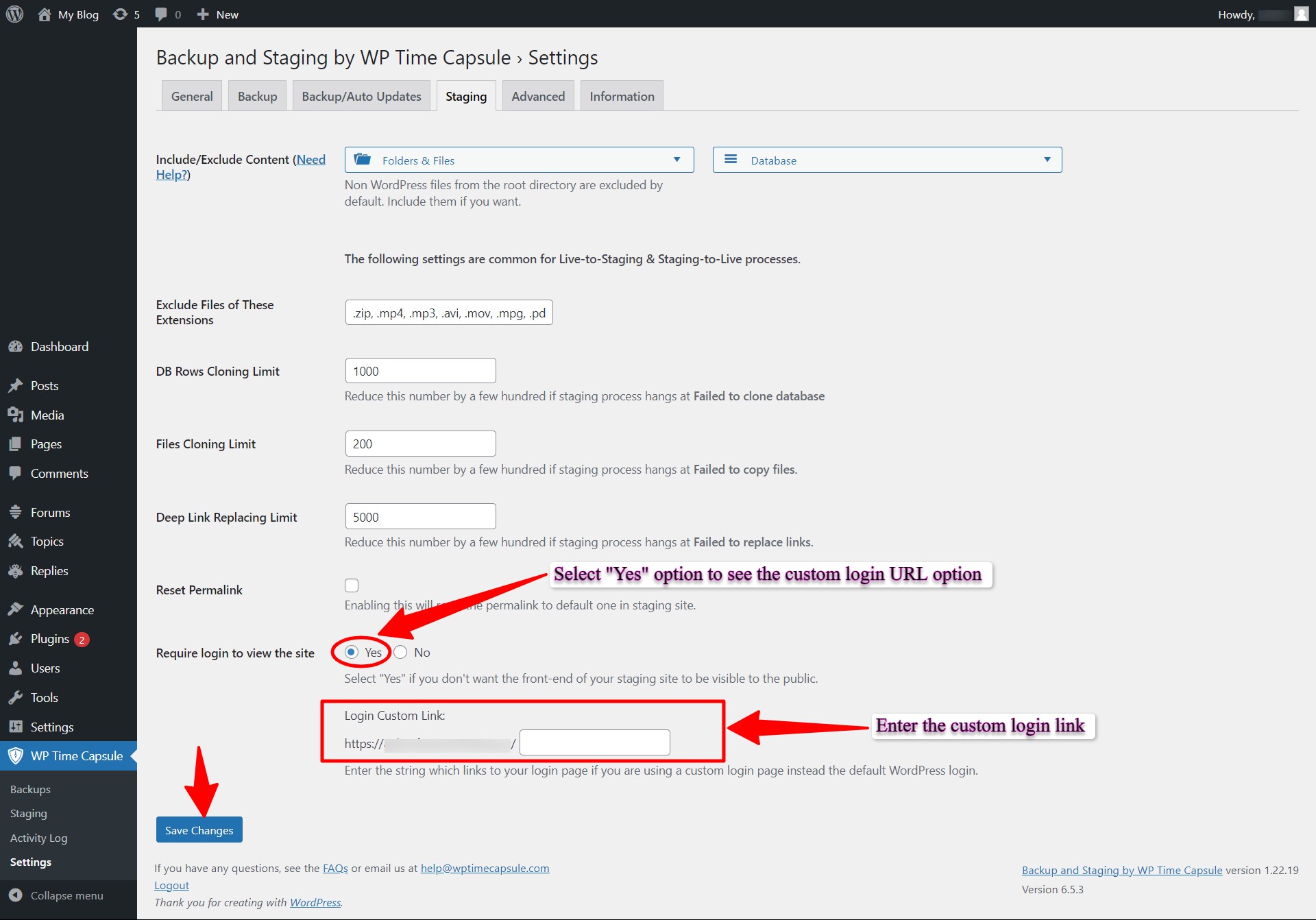
Step 1: Go to WP Plugin Settings -> Staging Tab and enter the custom login link, as shown in the image below
Step 2: Click Save Changes.
Step 3: After the staging process, visit the staging site custom login, e.g., https://mysite/staging/custom-login, to log in to the staging site admin.


