Now, you can use WPTC plugin to migrate your WordPress site to another WordPress Site. Kindly follow the instructions below.
1) Install Filester, a file manager plugin from the destination site's WP admin dashboard and activate it.
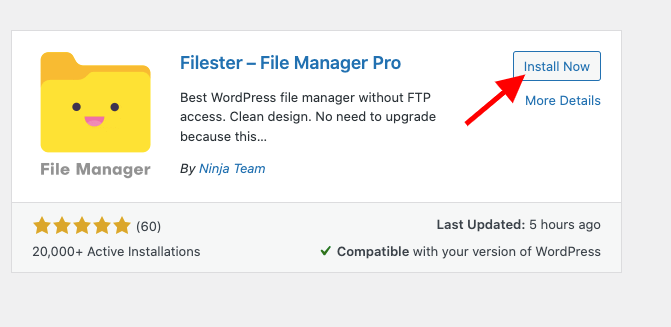
2) Click on File Manager on the side bar, you will be taken to the root folder of the site.
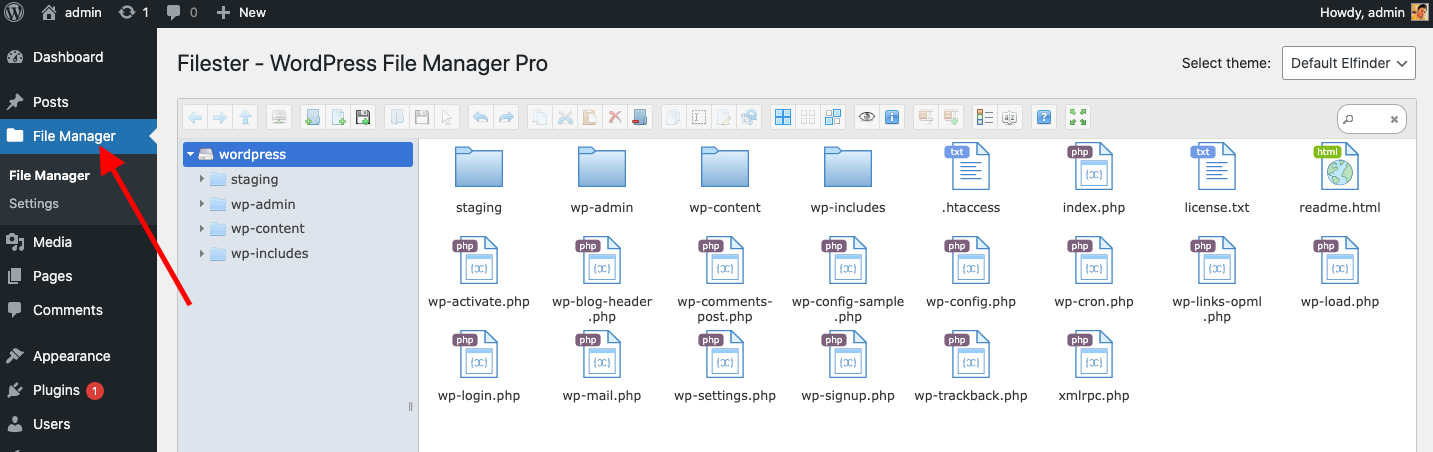
4) Upload the wp-tcapsule-bridge.zip file by clicking the upload icon and selecting the bridge file downloaded in the step above as shown in the image below
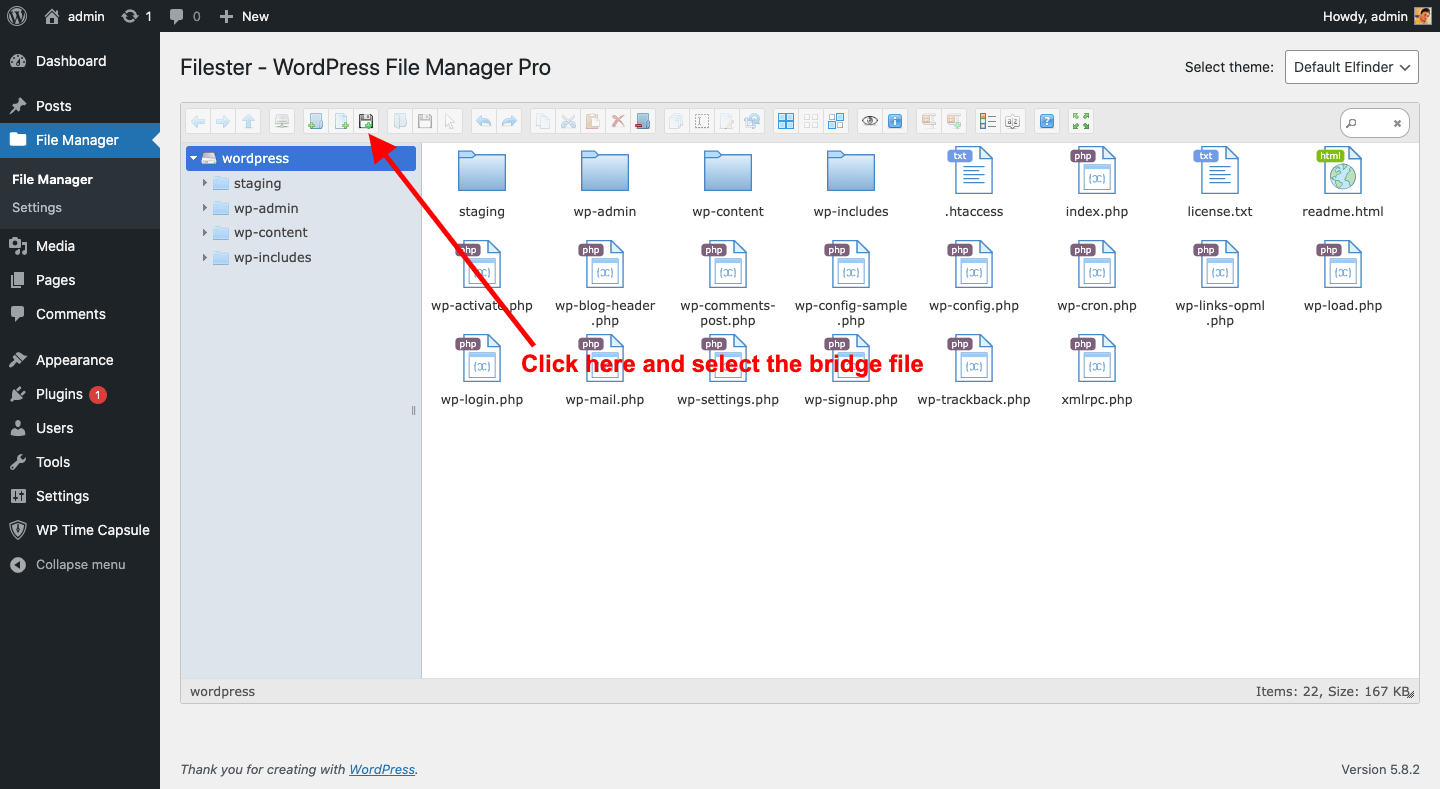
5) After the file is uploaded, extract the zip file by Right clicking the file -> Extract Files From archive -> Here
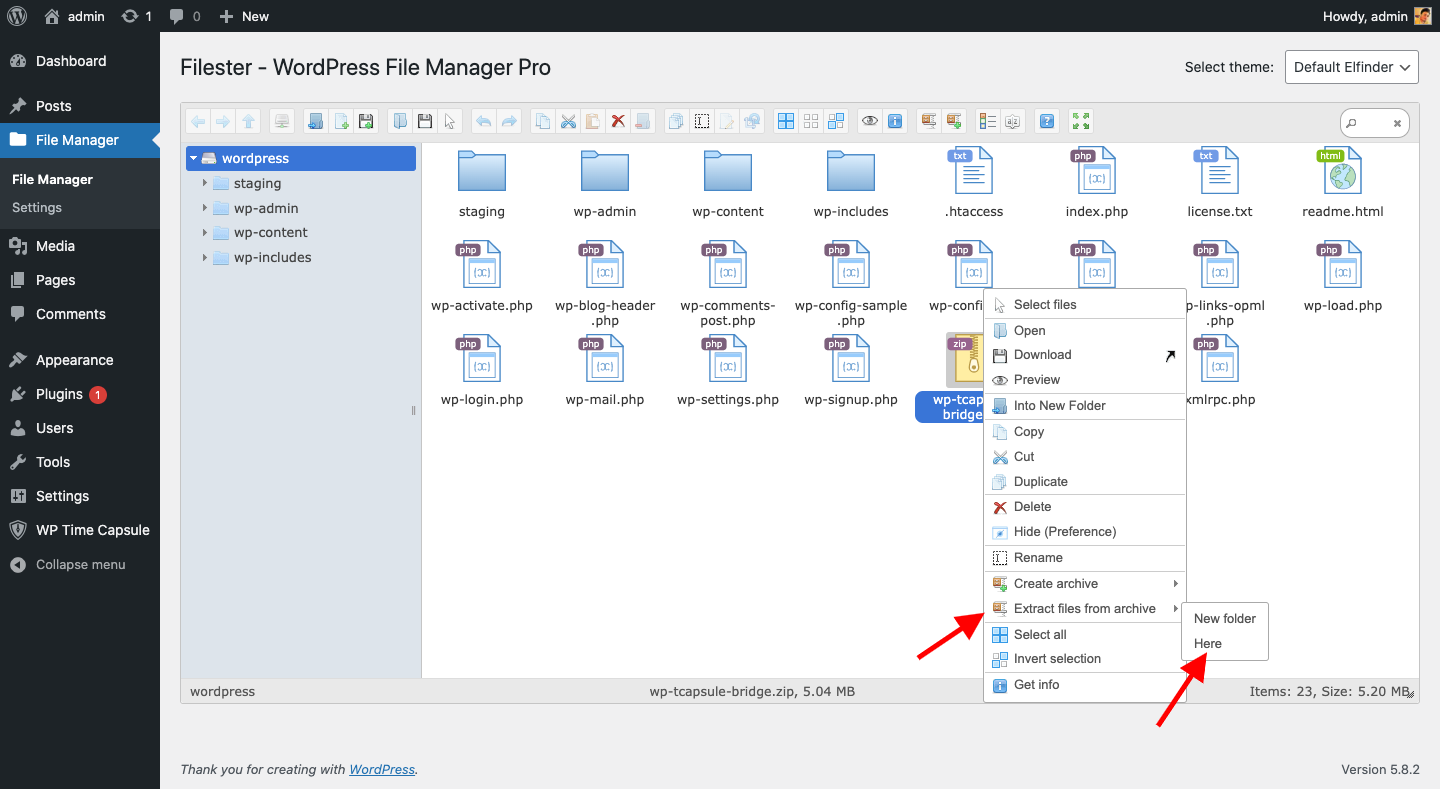
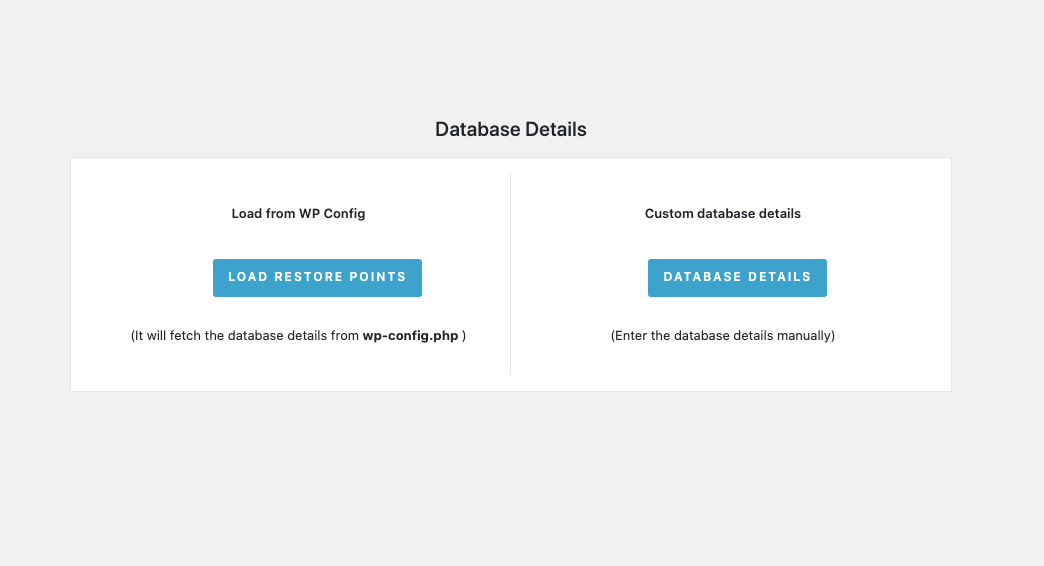
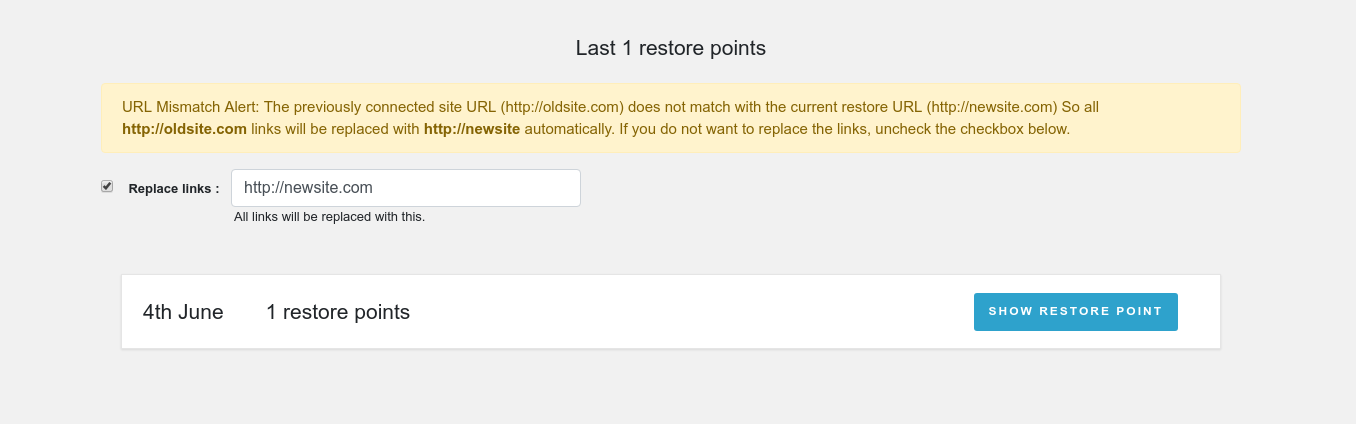
13) If you are migrating the same site/domain from one hosting to another hosting, then you would need to edit the DB details such as DB name, DB password, and DB username on the wp-config.php file on the destination site with the destination hosting DB details after the migration process is completed to avoid errors.


