Step 1: Signup for the Wasabi account at https://console.wasabisys.com/
Step 2: Get the wasabi Access key and Secret key: go to https://console.wasabisys.com/#/access_keys -> Create new Access key as shown in the images below
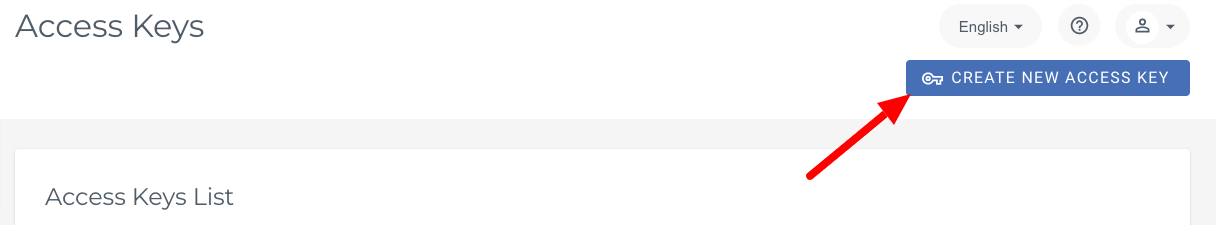
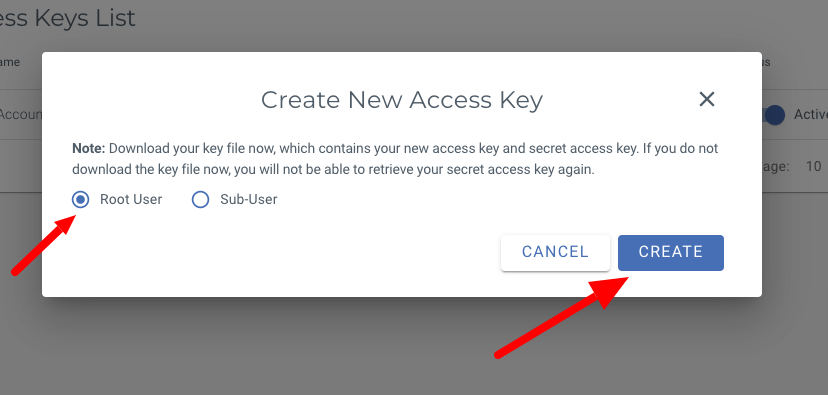
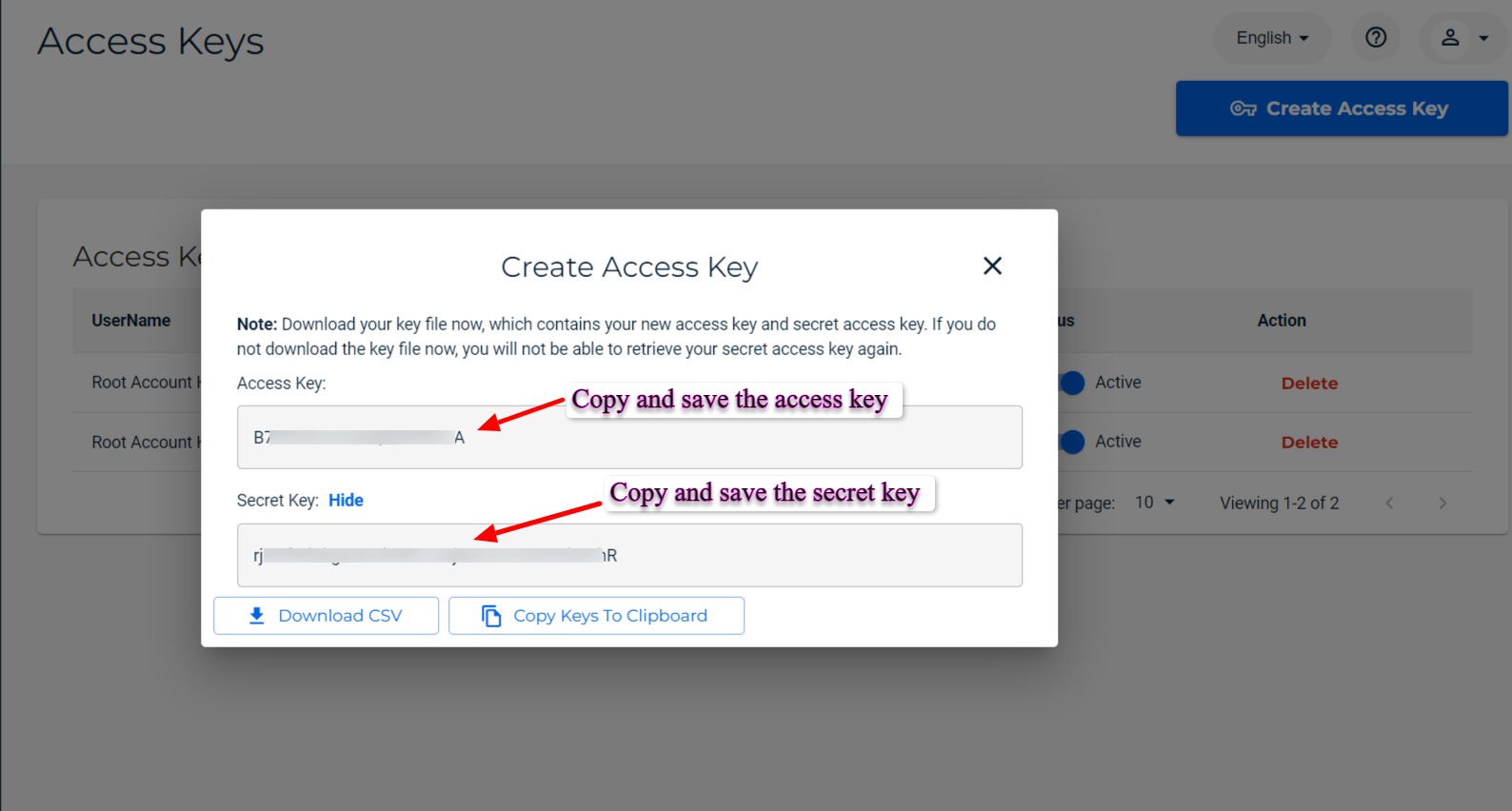
Step 3: Go to https://console.wasabisys.com/#/file_manager/, click the "Create Bucket" button, and enter your desired bucket name (make sure that the name is globally unique) and the bucket region.
Step 4: On the WPTC plugin fresh install page, select Wasabi as the backup method and enter the keys and bucket details created above.
From now on, your backups will be stored in Wasabi by WPTC.


