Step 1: Stop Backup from the WPTC plugin settings: WP Admin Dashboard -> WP Time Capsule -> Settings -> Backup -> Stop Backup
Step 2: Identify the URL the site is being redirected to by default ( https://example.com -> https://example.com/nl )
Step 3: Change the Site URL in https://service.wptimecapsule.com/my-account.php to https://example.com/nl on the single site settings; reference image below
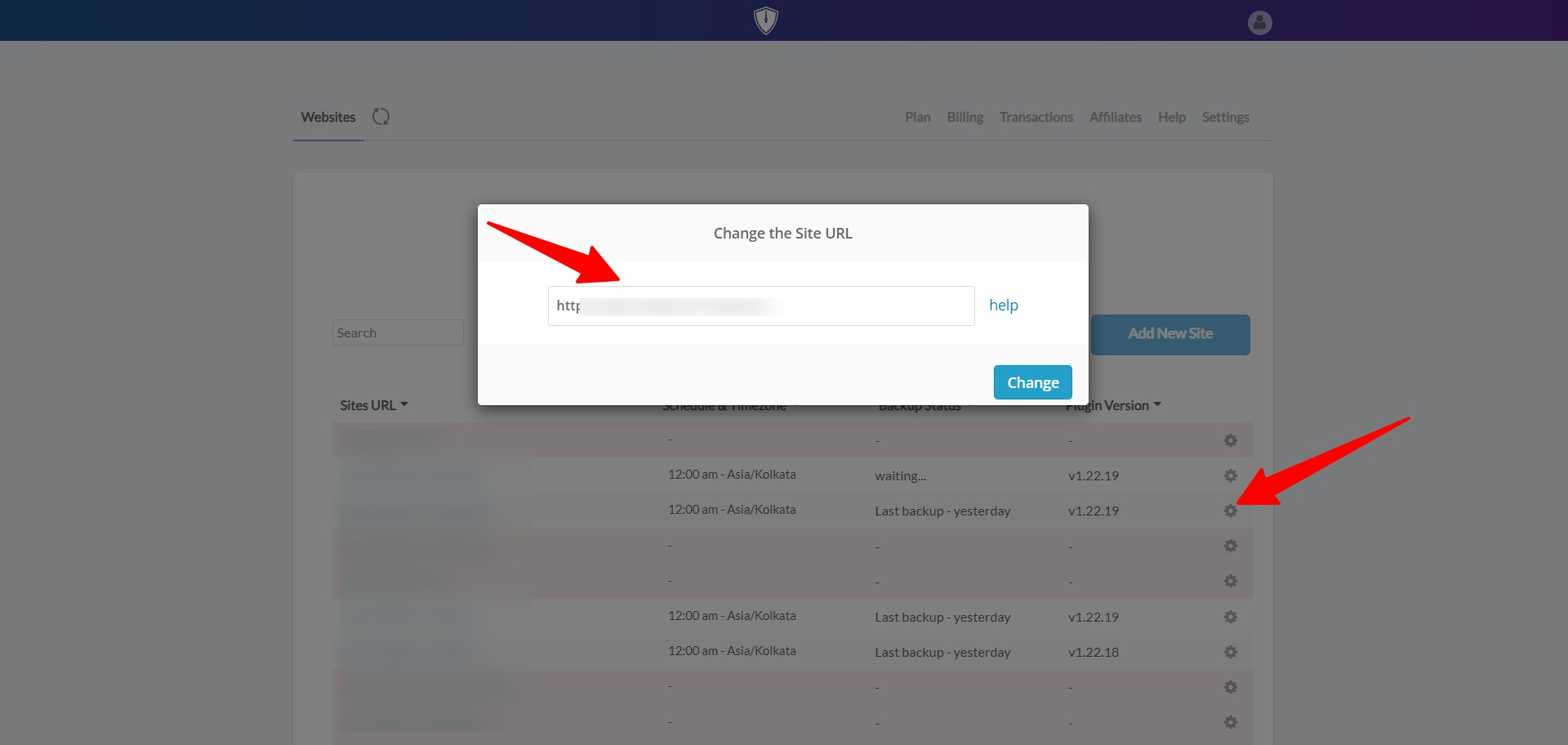
Step 4: Save settings in the WPTC plugin settings page: WP Admin Dashboard -> WP Time Capsule -> Settings -> Backup -> Save Changes.
Step 5: Start Backup again (WP Admin Dashboard -> WP Time Capsule -> Settings -> Backup : Backup Now).


